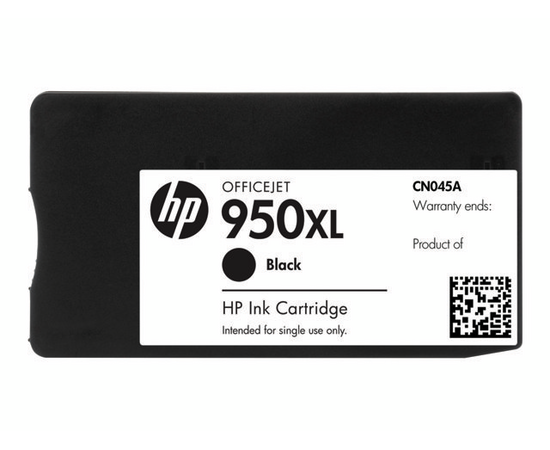HP 950XL BLACK Ink
Overview
Print with professional quality page after page. Bring laser-quality black text to your documents and marketing materials, and easily recycle your cartridges.
Features
Ensure dependable, high-quality results with every print. Use Original HP inks and impressive reliability features for worry-free consistency page after page.
Make a strong impression with business-quality black-and-white documents and sharp black text. Your prints will stand up to highlighter pens and water, and resist fading over time 2,3. Archive documents and important papers for decades3.
Print with cartridges that are designed to conserve resources. HP can help you manage your environmental impact—from reduced packaging to easy recycling. Even get high-capacity cartridges that use fewer materials per printed page.
Specifications
Ink drop
12 pl
Ink types
Pigment-based
Page yield (black and white)
~2,300 pages
Page yield footnote
Tested in HP Officejet Pro 8600 e-All-in-One. Approximate average based on ISO/IEC 24711 or HP testing methodology and continuous printing. Actual yield varies considerably based on content of printed pages and other factors. For details see http://www.hp.com/go/learnaboutsupplies
Operating requirements
Operating temperature range
5 to 35°C
Storage temperature range
-40 to 60°C
Non-Operating Humidity Range
10 to 90% RH
No reviews found